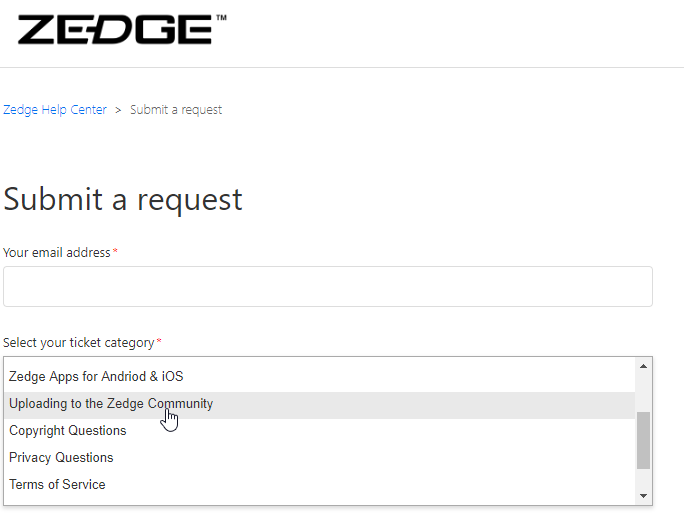To upload and share your photos and sounds to the Zedge user community, you need to create an account.
You can create an account on the Web at account.zedge.net or via the Zedge Android app (iOS app support coming soon).
You can create an account using your email address and password or by logging in using your Facebook or Google credentials.
Once logged in you can upload a photo (for wallpaper) or audio mp3 (for ringtones/notifications) from your device (mobile device or computer). assign a title, search tags, and a category.
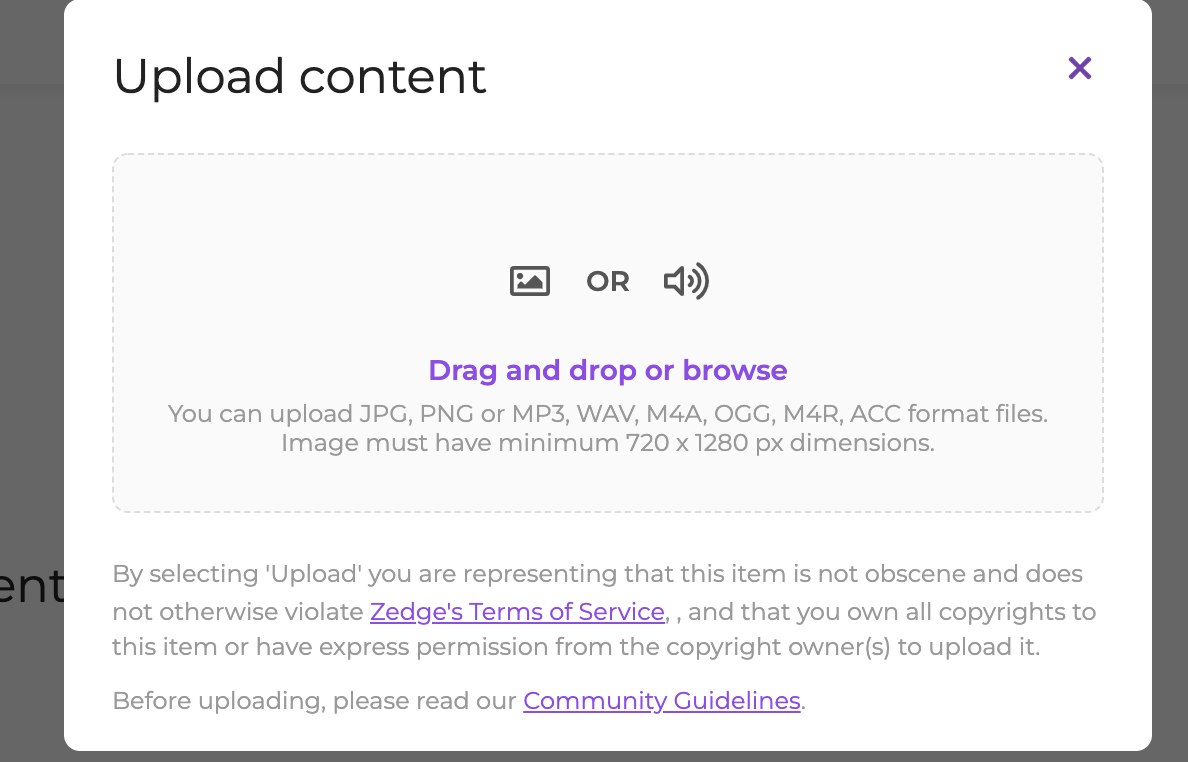
Then, you must assign a title, search tags, and a category.
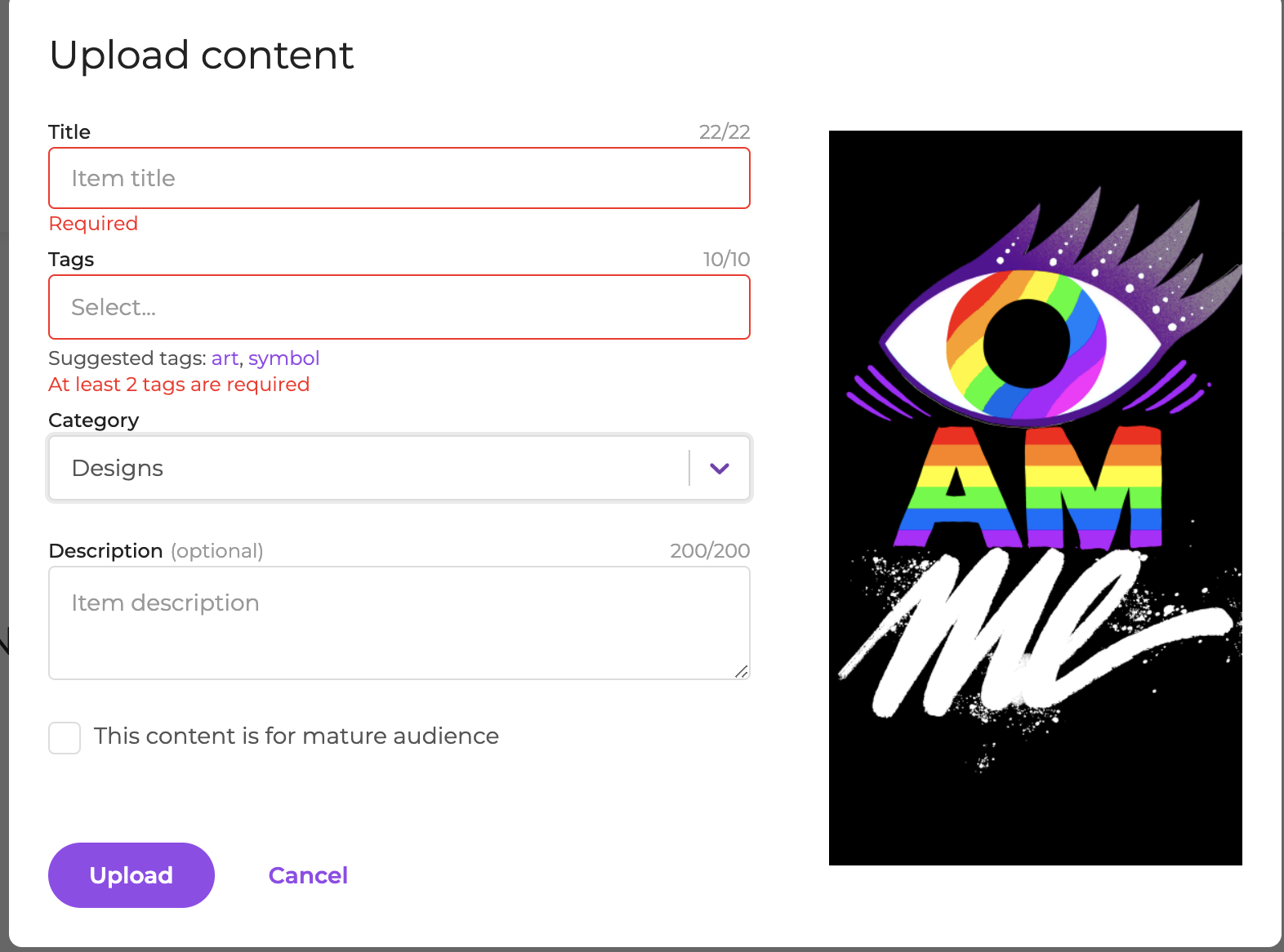
When uploading a photo/image, you'll be asked to note where you want the center of the image to be set. Be sure that your image is large enough and of sufficient resolution (pixel height and width dimensions) to be usable on modern devices.
Once you've uploaded your items, it will be returned in searches by Zedge users.
You can keep track of how many times Zedge users have downloaded your items by checking your account page. It's exciting to know when your work has been found and liked by other members of the Zedge Community!
If you're having trouble uploading or have any questions about how to use your profile, please submit a request and select the Uploading to the Zedge Community category